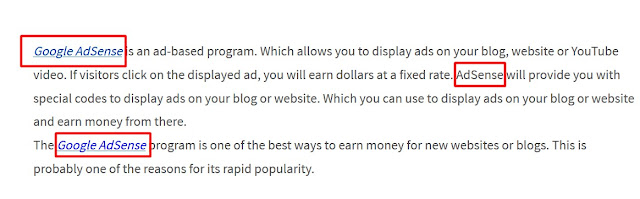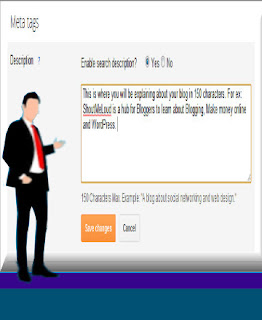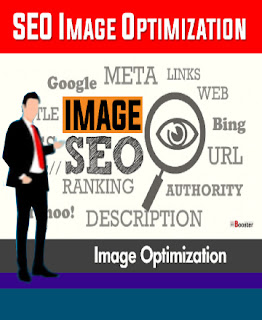User friendly blog post :
SEO (Search Engine Optimization) friendly blog post means user friendly blog post. Blog posts should be SEO friendly to bring traffic to your blog. I think this article will be helpful for new bloggers to create SEO friendly blog posts. Carefully follow and practice the following steps to create a quality article.
Let the writing be humane rather than mechanical:
Create the article for the readers. Think about what a blog post should look like as a reader before you start writing. With this in mind consider every aspect of SEO seriously. Therefore, the attempt to write an SEO friendly blog post will be worthwhile.Keyword Research:
Keyword research is the first step in preparing a blog post. Keyword research is an important part of bringing traffic to your blog. You can do this with Google, free or paid tools. Keyword research plays an important role for SEO friendly blog posts. It is important to find out what words readers use to search the article and for this you need to spend enough time, research.
Tools:
You can use Google Keyword Planner to do keyword research. You can also use various paid tools including Keyword Everywhere, Ubersuggest, WordTracker etc.Header 1, Header 2, Header 3, Bullets, Bolds, Italic:
Header 1, Header 2, Header 3, Bullets, Bolds, Italic: Header 1, Header 2, Header 3, Bullets, Bolds, Italic are very important in writing to create an SEO friendly blog post. The reader prefers to make the title subtitled without putting too many lines together. Marking important lines with bullets or numbers or making them bold or italic makes the post user friendly. These practices in writing are considered as part of an SEO friendly blog post.
Short paragraph:
When creating an SEO friendly blog post, you need to develop the habit of writing the whole article in small paragraphs. Arrange a paragraph with a maximum of 5 lines.
Main keyword in the first paragraph:
The main keyword should be used in the first paragraph of the article. Starting the first line with the main keyword is a good practice for SEO friendly blog posts.
The main keywords in the body of the article:
Using the main keyword once at the beginning, once in the middle and once at the end of a paragraph is good for SEO friendly blog posts.
Keyword Density Maximum 3% -5%:
You will use a maximum of 5 keywords out of 100 words in your text. If you use more than that, Google will consider it as keyword stuffing. The main keyword in 100 words may appear in your text again and again. At that point you will try to use the synonyms of the main keyword. 3% to 5% of keywords for every 100 words used for SEO friendly blog posts
Risk-free and good.
Related Keywords:
Writing related keywords from time to time on the main keywords makes SEO richer. You can search Google for keywords related to the main keyword. There are also various free and paid keyword search tools available.Over 400+ words:
Practice making your article with 400 or more words. Moreover, to get approval in Google Adsense, each article must be 400+. It is also good for the affiliate market. To create an SEO friendly blog post you should write in 400+ words.
Internal Links:
Try to write your blog articles in a planned way. Suppose there are 3 or 4 more articles related to one article. Because in the target blog post, you have to create internal links with other pages of your blog. It is a good practice to create 3-4 internal links to create SEO friendly blog posts.
External links:
You will link to reliable and important websites in the articles you are creating for your blog. You may not be able to give a complete idea about a blog post. It is then necessary to provide links to other websites for detailed information on important words. Ex: Learn more about external links: www.wikipedia.org
Title Tags:
Title tags play an important role in writing SEO friendly blog posts. A reader enters the blog by clicking on this title. So spend some time creating it, do research.
Follow these steps when creating a title:
Main Keyword: Put the main keyword in the title of your post. It is best to use the main keyword in the title to rank on Google.
Use 60-70 characters:
Use a maximum of 60-70 characters to create your blogpost title. But between 55-60 is better.Use relevant and catchy words:
About 25% of readers will read the title of your blog post and click to read the article. In this case use relevant, interesting, innovative, creative words to write SEO friendly blog post. Such as free, incredible, extraordinary, unprecedented.Meta Description:
Meta description is an important part of SEO friendly blog posts Subject. The information provided by this section plays an important role in bringing traffic when displaying results in various search engines. Meta descriptions must be between 150-160 words. You must include keywords when creating meta descriptions. In this case, parallelism is very important. Parallels also need to use the main keyword. Search, click can use the word link.